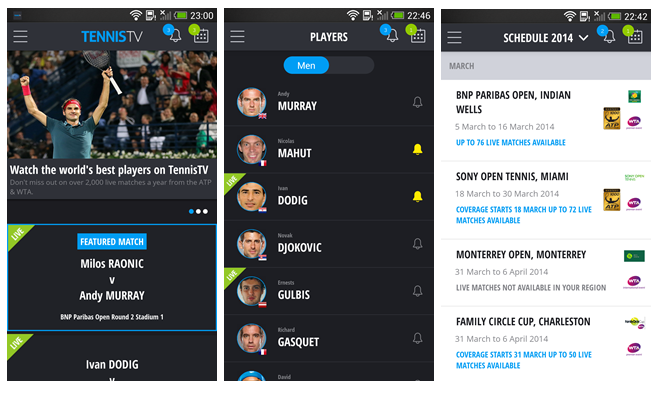As a Tennis fan, my hunt for the best mobile app is interminable. I am a bit crazy about best utilizing my smartphone for getting all the World wide Tennis tour updates. There are several apps that are available on Google Play. I have tried all/most of them but, none of them have quite hit the mask.
The latest updates on my old installed “TennisTV” application receive my attention. Recently it is updated with Version 3.0.0 with a complete re-design and gives me quite flawless experience. Undoubtedly I get all that, I have been looking for since I own my first ever smartphone.
Download TennisTV app from Google Play.
Feature highlights
- Striking new features of Live streaming of matches with wide coverage. More than 2,000 matches a year from top ATP and WTA tournaments including the Barclays ATP World Tour Finals, the BNP Paribas Open in Indian Wells as well as all ATP Masters 1000 and 500 tournaments, the BNP Paribas WTA Championships and the WTA Premiers.
- HD quality video streaming on your android smartphone.
- Brand new User interface that is compatible with Android phones and tablets with android operating system 4.0 (Ice cream sandwich) and above.
- It shows the list of matches/tournaments information for the complete calendar year. Schedule feature is more appealing with filter to all the list of matches for today and tomorrow. You may add an upcoming match to your alerts list and app notifies when the match is about to start.
- Players list shows the list of top players based on their ranking and allows user to add a player as “favorite” player.
- Push notification that sends user notification on different match update for your favorite player.
- Can play lots of highlights, interviews and featured videos on pre and post matches
Design and Performance
On the whole, “TennisTV-Live Streaming Tennis” is a slick app. The color scheme of the app is using both dark and light theme. Screens with more text to read are kept white while, other screens are using dark theme. The UI in this app is much focused with features to swipe, drag-drop (Tablet only), and pop overs. The application is much focused towards providing best performance, by having paginated content loading and caching. Unlike other app, no screen except the help and FAQ are using WebView, and hence app with pure native experience is quite smooth to use.
All other live streaming application there on Google Play, shows the default media player for streaming video. This is boring sometimes. However, this app brings its own design to your media player with very fewer controls without confusing user. The HD quality live stream video loads quickly on my Wi-Fi. But in 3G bandwidth, It takes little longer than Wi-Fi.
Compatibility
The older version of app was targeted for android version 2.3 onwards. But, since the update the newer version of “TennisTV-Live Streaming Tennis” (Version 3.0.0) supports android OS version 4.0 and higher. It supports wide range of devices includes Samsung S series, HTC one Series, Nexus Phones, etc. It performs well even on low end phones like Samsung Galaxy Grand. Current version supports android tablet with 10 inch screens only. Sad, but currently app doesn’t guaranty to work on 7 inch tablets. Addition of support to 7 inch tablet will certainly increase the user base.
Subscription
All the live content in this app need subscription to play. Below are the subscription options available that, you can purchase from Google Play. Once you have an account with valid subscription, you get access to their live content on your computer, iPad, iPhone or Android device. The entire payment gateway is through Google Play, and so no hassle of security or no need to add any of your credit cards with them.
Final Thoughts
There is only one annoying aspects to TennisTV app, you can’t stream any live content without subscribing to their service. There should be an option for user to play a preview live stream video for certain period before user purchase any subscription.