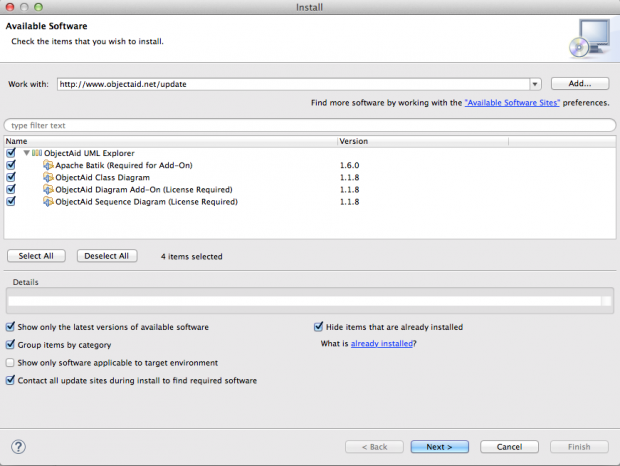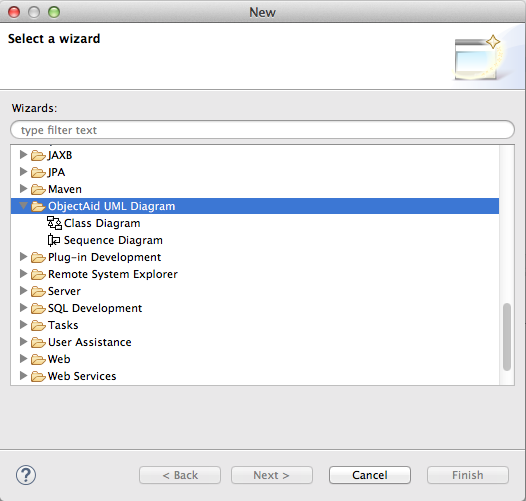The ObjectAid UML Explorer is a freemium and lightweight tool that helps to visualize and generate class and sequence diagrams straight from your Java code.
It is a plugin for the Eclipse integrated development environment (IDE) that generates class diagrams from Java code. It allows software developers to quickly and easily visualize the structure of their Java classes, including their relationships and dependencies, without having to manually draw diagrams.
The plugin supports many UML (Unified Modeling Language) diagram types and can be used to generate class diagrams, sequence diagrams, use case diagrams, and others.
Features
Following are some of the ObjectAid features
- Provides an drag and drop canvas within eclipse IDE to that allows dragging java classes to generate class and sequence diagrams.
- Save diagrams in different standard image formats and print straight from IDE
- Realtime diagram update. When there is a change code class structure, it reflects the changes in realtime
- Open and explore the class hierarchy and relationships
- The licensed version of ObjectAid support much more than the free version. It support additional features like, reverse engineer relationships.
- SVG and PDF export
How to Install ObjectAid
Open Eclipse and drag the below Install button into your workspace. Alternatively, you can manually install from the update site by following the steps outlined below.
- Open Eclipse and go to Help > Install New Software
- Click on add to add a new repository and enter name ObjectAid UML Explorer
- Enter location url as
http://www.objectaid.net/update - And now proceed with the on screen instructions for installation. Note that it will ask you to restart Eclipse to complete the instruction.
Creating Class Diagram in ObjectAid
- To create a new UML class diagram, just click on File | New | Other. Select ObjectAid UML diagram from the opened wizard. Select Class or Sequence diagram you want to create.
- This step will provide a canvas for the diagram. Now just drop compiled java classes into the canvas and it will generate the diagram.
- Right click on the canvas to see various available options.